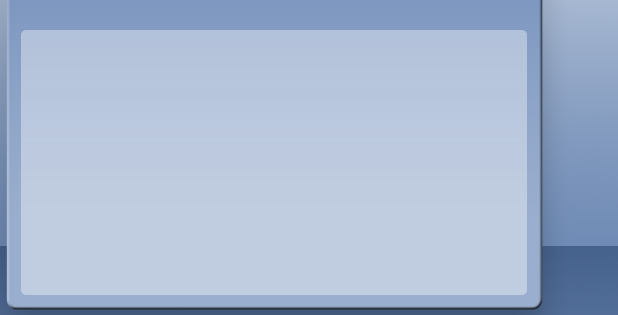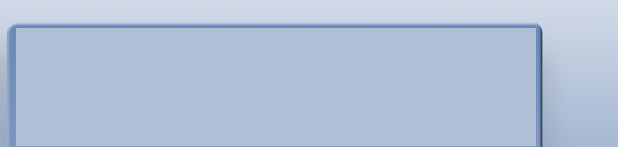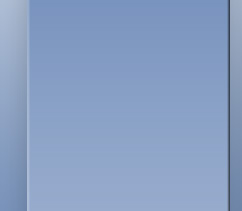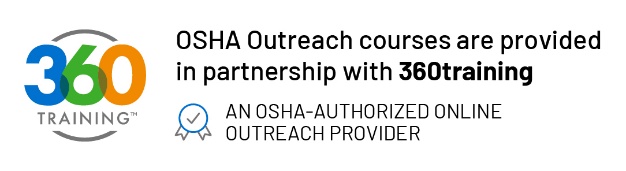1. What is the cost of the course and what methods of payment? The cost of each course is located in the course catalog. You may pay using all major credit cards (Visa ®, MasterCard ®, Discover ® or American Express ®) or electronic check payment (Telecheck ®).
2. Is it secure to send my credit card information over the Internet?
- Yes, Our web sites incorporate HTTPS technology making them safe and secure to process monetary transactions. HTTPS is the Hyper-Text Transfer Protocol with SSL Encryption. It is the most popular network protocol for establishing secure connections for exchanging documents on the World Wide Web.
3. What happens if I get disconnected from the Internet?
- If you get disconnected from the Internet, then you will need to log back into your account. If this happens, then you will be returned to the beginning of the lesson that you were working on when you were disconnected.
4. Can I take the course from various locations and computers?
- Our classes are available to you from any computer with Internet.
5. What happens if I have technical difficulties or the system malfunctions during the course?
- If you experience any problem while taking the course, then please call us for assistance.
6. How do I get a username or password? What do I use it for? What should I do if I forget it?
- The username and password is selected by the student. It should be unique and something that you can easily remember. We suggest using your e-mail address. You will use the same username and password each time you attempt to log in to the virtual university page to access your course. This information is entered in the returning students section on the homepage of the virtual university. If you forget your password, then you can call us
7. Can I take this course with the AOL ® browser?
- You can take the courses with any browser of your choice, although 360training does not support the AOL ®, Mozilla ®, Firefox ® and Netscape ® Browser. This means our technical support team is not able to help you in the event of a problem while taking a course with the any of these browsers. We suggest that you use Microsoft Internet Explorer browser (version 7.0 or latest), while signed on with AOL ®. To do this, log in to AOL ® and minimize the program. While still connected to the Internet, click on the START button in the lower left-hand corner of your screen. Click PROGRAMS, and then click INTERNET EXPLORER ®. The program icon will have a blue colored "e" shaped icon.
8. What if I have a Mac? Do I need to use a PC? ?
- If you have a MAC ®, then you can still sign on to take any of our classes.
- Many of our customers have taken their courses on MACs ® and had no problems whatsoever.
- However, be aware that our technical support team may be unable to assist you, should you encounter technical difficulties.
- They do not have MACs ® and, therefore, may be unable to replicate any problem you may encounter. If you have a MAC ®, then you will need the latest version of Internet Explorer ®, as well as the latest version of the Macromedia Flash Player ®.
9. Do I need to have sound on my computer to take these classes?
- While sound is another feature of our courses, it is not necessary for a customer to have sound in order to learn the course material or complete the course.
- All information played in audio is also displayed in text by the course player.
10. My computer froze or I was kicked off-line after I completed my test, will my test answers & score be saved?
- A: you should be able to log back in and retrieve those answers
- Even if you can’t see your answers, your test score will be saved.
For more information, visit the OSHA web site at www.osha.gov
Frequently Asked Questions
OSHA Occupational Safety & Health Administration classes online-, refresher class, HAZWOPER, 40 Hour, 8 Hour, Annual Refresher,HAZMAT,,
Classroom Online OSHA Training Classes FAQs
Customer Support: 1-877-881-2235
Email Outreach Instructor Jason Cole at [email protected]
OSHA Outreach courses are provided in partnership with 360training.com, an OSHA-authorized online Outreach Provider
Support email:
Hours of Operation for support are:
Monday through Friday 8 AM (CST) to 8 PM (CST)
Saturday Closed
Sunday Closed
All outreach Courses Result in their respective DOL OSHA Wallet Cards.
For more information, visit www.osha.gov
.